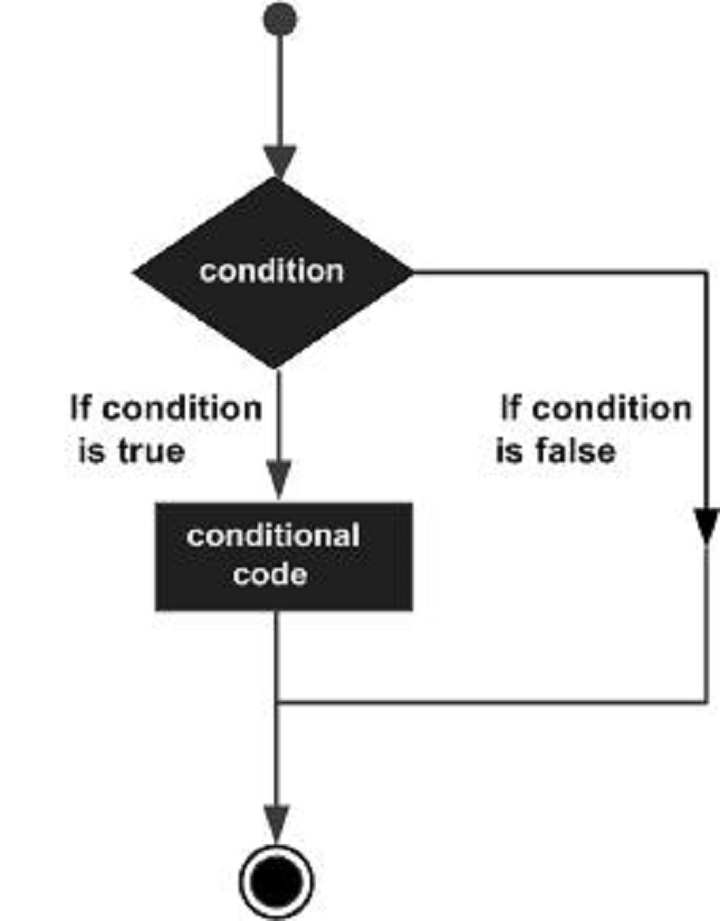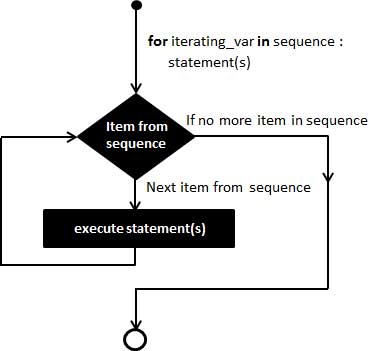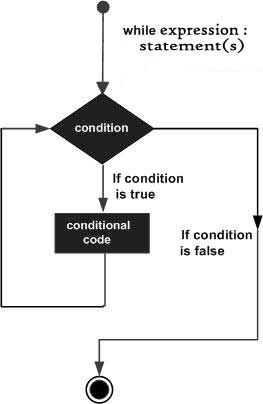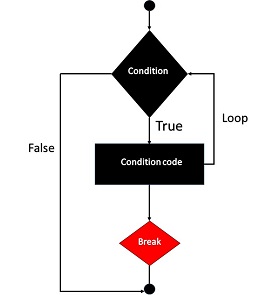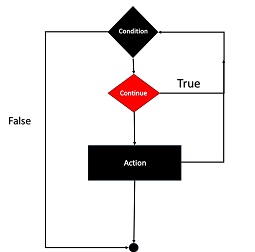------------------------------------------------------------ Table structure for table `players`
CREATE TABLE `players` (
`id` int(11) NOT NULL auto_increment,
`firstname` varchar(32) NOT NULL,
`lastname` varchar(32) NOT NULL,
PRIMARY KEY (`id`)
) ENGINE=MyISAM DEFAULT CHARSET=latin1 AUTO_INCREMENT=5 ;
---------------------------------------------------------------Dumping data for table `players`
INSERT INTO `players` VALUES(1, 'Bob', 'Baker');
INSERT INTO `players` VALUES(2, 'Tim', 'Thomas');
INSERT INTO `players` VALUES(3, 'Rachel', 'Roberts');
INSERT INTO `players` VALUES(4, 'Sam', 'Smith');
----------------------------------------------------------------------------1) connect-db.php
<?php
/*
CONNECT-DB.PHP
Allows PHP to connect to your database
*/
// Database Variables (edit with your own server information)
$server = 'localhost';
$user = 'sateesh';
$pass = 'sateesh';
$db = 'sateesh';
// Connect to Database
$connection = mysql_connect($server, $user, $pass)
or die ("Could not connect to server ... \n" . mysql_error ());
mysql_select_db($db)
or die ("Could not connect to database ... \n" . mysql_error ());
?>
/*
CONNECT-DB.PHP
Allows PHP to connect to your database
*/
// Database Variables (edit with your own server information)
$server = 'localhost';
$user = 'sateesh';
$pass = 'sateesh';
$db = 'sateesh';
// Connect to Database
$connection = mysql_connect($server, $user, $pass)
or die ("Could not connect to server ... \n" . mysql_error ());
mysql_select_db($db)
or die ("Could not connect to database ... \n" . mysql_error ());
?>
--------------------------------------------------------------------------------------2)view.php
<!DOCTYPE HTML PUBLIC "-//W3C//DTD HTML 4.01//EN" "http://www.w3.org/TR/html4/strict.dtd">
<html>
<head>
<title>View Records</title>
</head>
<body>
<?php
/*
VIEW.PHP
Displays all data from 'players' table
*/
// connect to the database
include('connect-db.php');
// get results from database
$result = mysql_query("SELECT * FROM players")
or die(mysql_error());
// display data in table
echo "<p><b>View All</b> | <a href='view-paginated.php?page=1'>View Paginated</a></p>";
echo "<table border='1' cellpadding='10'>";
echo "<tr> <th>ID</th> <th>First Name</th> <th>Last Name</th> <th></th> <th></th></tr>";
// loop through results of database query, displaying them in the table
while($row = mysql_fetch_array( $result )) {
// echo out the contents of each row into a table
echo "<tr>";
echo '<td>' . $row['id'] . '</td>';
echo '<td>' . $row['firstname'] . '</td>';
echo '<td>' . $row['lastname'] . '</td>';
echo '<td><a href="edit.php?id=' . $row['id'] . '">Edit</a></td>';
echo '<td><a href="delete.php?id=' . $row['id'] . '">Delete</a></td>';
echo "</tr>";
}
// close table>
echo "</table>";
?>
<p><a href="new.php">Add a new record</a></p>
</body>
</html>
<html>
<head>
<title>View Records</title>
</head>
<body>
<?php
/*
VIEW.PHP
Displays all data from 'players' table
*/
// connect to the database
include('connect-db.php');
// get results from database
$result = mysql_query("SELECT * FROM players")
or die(mysql_error());
// display data in table
echo "<p><b>View All</b> | <a href='view-paginated.php?page=1'>View Paginated</a></p>";
echo "<table border='1' cellpadding='10'>";
echo "<tr> <th>ID</th> <th>First Name</th> <th>Last Name</th> <th></th> <th></th></tr>";
// loop through results of database query, displaying them in the table
while($row = mysql_fetch_array( $result )) {
// echo out the contents of each row into a table
echo "<tr>";
echo '<td>' . $row['id'] . '</td>';
echo '<td>' . $row['firstname'] . '</td>';
echo '<td>' . $row['lastname'] . '</td>';
echo '<td><a href="edit.php?id=' . $row['id'] . '">Edit</a></td>';
echo '<td><a href="delete.php?id=' . $row['id'] . '">Delete</a></td>';
echo "</tr>";
}
// close table>
echo "</table>";
?>
<p><a href="new.php">Add a new record</a></p>
</body>
</html>
-----------------------------------------------------------------------------------3)delete.php
<?php
/*
DELETE.PHP
Deletes a specific entry from the 'players' table
*/
// connect to the database
include('connect-db.php');
// check if the 'id' variable is set in URL, and check that it is valid
if (isset($_GET['id']) && is_numeric($_GET['id']))
{
// get id value
$id = $_GET['id'];
// delete the entry
$result = mysql_query("DELETE FROM players WHERE id=$id")
or die(mysql_error());
// redirect back to the view page
header("Location: view.php");
}
else
// if id isn't set, or isn't valid, redirect back to view page
{
header("Location: view.php");
}
?>
/*
DELETE.PHP
Deletes a specific entry from the 'players' table
*/
// connect to the database
include('connect-db.php');
// check if the 'id' variable is set in URL, and check that it is valid
if (isset($_GET['id']) && is_numeric($_GET['id']))
{
// get id value
$id = $_GET['id'];
// delete the entry
$result = mysql_query("DELETE FROM players WHERE id=$id")
or die(mysql_error());
// redirect back to the view page
header("Location: view.php");
}
else
// if id isn't set, or isn't valid, redirect back to view page
{
header("Location: view.php");
}
?>
--------------------------------------------------------------------------------------4)edit.php
<?php
/*
EDIT.PHP
Allows user to edit specific entry in database
*/
// creates the edit record form
// since this form is used multiple times in this file, I have made it a function that is easily reusable
function renderForm($id, $firstname, $lastname, $error)
{
?>
<!DOCTYPE HTML PUBLIC "-//W3C//DTD HTML 4.01//EN" "http://www.w3.org/TR/html4/strict.dtd">
<html>
<head>
<title>Edit Record</title>
</head>
<body>
<?php
// if there are any errors, display them
if ($error != '')
{
echo '<div style="padding:4px; border:1px solid red; color:red;">'.$error.'</div>';
}
?>
<form action="" method="post">
<input type="hidden" name="id" value="<?php echo $id; ?>"/>
<div>
<p><strong>ID:</strong> <?php echo $id; ?></p>
<strong>First Name: *</strong> <input type="text" name="firstname" value="<?php echo $firstname; ?>"/><br/>
<strong>Last Name: *</strong> <input type="text" name="lastname" value="<?php echo $lastname; ?>"/><br/>
<p>* Required</p>
<input type="submit" name="submit" value="Submit">
</div>
</form>
</body>
</html>
<?php
}
// connect to the database
include('connect-db.php');
// check if the form has been submitted. If it has, process the form and save it to the database
if (isset($_POST['submit']))
{
// confirm that the 'id' value is a valid integer before getting the form data
if (is_numeric($_POST['id']))
{
// get form data, making sure it is valid
$id = $_POST['id'];
$firstname = mysql_real_escape_string(htmlspecialchars($_POST['firstname']));
$lastname = mysql_real_escape_string(htmlspecialchars($_POST['lastname']));
// check that firstname/lastname fields are both filled in
if ($firstname == '' || $lastname == '')
{
// generate error message
$error = 'ERROR: Please fill in all required fields!';
//error, display form
renderForm($id, $firstname, $lastname, $error);
}
else
{
// save the data to the database
mysql_query("UPDATE players SET firstname='$firstname', lastname='$lastname' WHERE id='$id'")
or die(mysql_error());
// once saved, redirect back to the view page
header("Location: view.php");
}
}
else
{
// if the 'id' isn't valid, display an error
echo 'Error!';
}
}
else
// if the form hasn't been submitted, get the data from the db and display the form
{
// get the 'id' value from the URL (if it exists), making sure that it is valid (checing that it is numeric/larger than 0)
if (isset($_GET['id']) && is_numeric($_GET['id']) && $_GET['id'] > 0)
{
// query db
$id = $_GET['id'];
$result = mysql_query("SELECT * FROM players WHERE id=$id")
or die(mysql_error());
$row = mysql_fetch_array($result);
// check that the 'id' matches up with a row in the databse
if($row)
{
// get data from db
$firstname = $row['firstname'];
$lastname = $row['lastname'];
// show form
renderForm($id, $firstname, $lastname, '');
}
else
// if no match, display result
{
echo "No results!";
}
}
else
// if the 'id' in the URL isn't valid, or if there is no 'id' value, display an error
{
echo 'Error!';
}
}
?>
/*
EDIT.PHP
Allows user to edit specific entry in database
*/
// creates the edit record form
// since this form is used multiple times in this file, I have made it a function that is easily reusable
function renderForm($id, $firstname, $lastname, $error)
{
?>
<!DOCTYPE HTML PUBLIC "-//W3C//DTD HTML 4.01//EN" "http://www.w3.org/TR/html4/strict.dtd">
<html>
<head>
<title>Edit Record</title>
</head>
<body>
<?php
// if there are any errors, display them
if ($error != '')
{
echo '<div style="padding:4px; border:1px solid red; color:red;">'.$error.'</div>';
}
?>
<form action="" method="post">
<input type="hidden" name="id" value="<?php echo $id; ?>"/>
<div>
<p><strong>ID:</strong> <?php echo $id; ?></p>
<strong>First Name: *</strong> <input type="text" name="firstname" value="<?php echo $firstname; ?>"/><br/>
<strong>Last Name: *</strong> <input type="text" name="lastname" value="<?php echo $lastname; ?>"/><br/>
<p>* Required</p>
<input type="submit" name="submit" value="Submit">
</div>
</form>
</body>
</html>
<?php
}
// connect to the database
include('connect-db.php');
// check if the form has been submitted. If it has, process the form and save it to the database
if (isset($_POST['submit']))
{
// confirm that the 'id' value is a valid integer before getting the form data
if (is_numeric($_POST['id']))
{
// get form data, making sure it is valid
$id = $_POST['id'];
$firstname = mysql_real_escape_string(htmlspecialchars($_POST['firstname']));
$lastname = mysql_real_escape_string(htmlspecialchars($_POST['lastname']));
// check that firstname/lastname fields are both filled in
if ($firstname == '' || $lastname == '')
{
// generate error message
$error = 'ERROR: Please fill in all required fields!';
//error, display form
renderForm($id, $firstname, $lastname, $error);
}
else
{
// save the data to the database
mysql_query("UPDATE players SET firstname='$firstname', lastname='$lastname' WHERE id='$id'")
or die(mysql_error());
// once saved, redirect back to the view page
header("Location: view.php");
}
}
else
{
// if the 'id' isn't valid, display an error
echo 'Error!';
}
}
else
// if the form hasn't been submitted, get the data from the db and display the form
{
// get the 'id' value from the URL (if it exists), making sure that it is valid (checing that it is numeric/larger than 0)
if (isset($_GET['id']) && is_numeric($_GET['id']) && $_GET['id'] > 0)
{
// query db
$id = $_GET['id'];
$result = mysql_query("SELECT * FROM players WHERE id=$id")
or die(mysql_error());
$row = mysql_fetch_array($result);
// check that the 'id' matches up with a row in the databse
if($row)
{
// get data from db
$firstname = $row['firstname'];
$lastname = $row['lastname'];
// show form
renderForm($id, $firstname, $lastname, '');
}
else
// if no match, display result
{
echo "No results!";
}
}
else
// if the 'id' in the URL isn't valid, or if there is no 'id' value, display an error
{
echo 'Error!';
}
}
?>
-------------------------------------------------------------------------------------------5) new.php
<?php
/*
NEW.PHP
Allows user to create a new entry in the database
*/
// creates the new record form
// since this form is used multiple times in this file, I have made it a function that is easily reusable
function renderForm($first, $last, $error)
{
?>
<!DOCTYPE HTML PUBLIC "-//W3C//DTD HTML 4.01//EN" "http://www.w3.org/TR/html4/strict.dtd">
<html>
<head>
<title>New Record</title>
</head>
<body>
<?php
// if there are any errors, display them
if ($error != '')
{
echo '<div style="padding:4px; border:1px solid red; color:red;">'.$error.'</div>';
}
?>
<form action="" method="post">
<div>
<strong>First Name: *</strong> <input type="text" name="firstname" value="<?php echo $first; ?>" /><br/>
<strong>Last Name: *</strong> <input type="text" name="lastname" value="<?php echo $last; ?>" /><br/>
<p>* required</p>
<input type="submit" name="submit" value="Submit">
</div>
</form>
</body>
</html>
<?php
}
// connect to the database
include('connect-db.php');
// check if the form has been submitted. If it has, start to process the form and save it to the database
if (isset($_POST['submit']))
{
// get form data, making sure it is valid
$firstname = mysql_real_escape_string(htmlspecialchars($_POST['firstname']));
$lastname = mysql_real_escape_string(htmlspecialchars($_POST['lastname']));
// check to make sure both fields are entered
if ($firstname == '' || $lastname == '')
{
// generate error message
$error = 'ERROR: Please fill in all required fields!';
// if either field is blank, display the form again
renderForm($firstname, $lastname, $error);
}
else
{
// save the data to the database
mysql_query("INSERT players SET firstname='$firstname', lastname='$lastname'")
or die(mysql_error());
// once saved, redirect back to the view page
header("Location: view.php");
}
}
else
// if the form hasn't been submitted, display the form
{
renderForm('','','');
}
?>
/*
NEW.PHP
Allows user to create a new entry in the database
*/
// creates the new record form
// since this form is used multiple times in this file, I have made it a function that is easily reusable
function renderForm($first, $last, $error)
{
?>
<!DOCTYPE HTML PUBLIC "-//W3C//DTD HTML 4.01//EN" "http://www.w3.org/TR/html4/strict.dtd">
<html>
<head>
<title>New Record</title>
</head>
<body>
<?php
// if there are any errors, display them
if ($error != '')
{
echo '<div style="padding:4px; border:1px solid red; color:red;">'.$error.'</div>';
}
?>
<form action="" method="post">
<div>
<strong>First Name: *</strong> <input type="text" name="firstname" value="<?php echo $first; ?>" /><br/>
<strong>Last Name: *</strong> <input type="text" name="lastname" value="<?php echo $last; ?>" /><br/>
<p>* required</p>
<input type="submit" name="submit" value="Submit">
</div>
</form>
</body>
</html>
<?php
}
// connect to the database
include('connect-db.php');
// check if the form has been submitted. If it has, start to process the form and save it to the database
if (isset($_POST['submit']))
{
// get form data, making sure it is valid
$firstname = mysql_real_escape_string(htmlspecialchars($_POST['firstname']));
$lastname = mysql_real_escape_string(htmlspecialchars($_POST['lastname']));
// check to make sure both fields are entered
if ($firstname == '' || $lastname == '')
{
// generate error message
$error = 'ERROR: Please fill in all required fields!';
// if either field is blank, display the form again
renderForm($firstname, $lastname, $error);
}
else
{
// save the data to the database
mysql_query("INSERT players SET firstname='$firstname', lastname='$lastname'")
or die(mysql_error());
// once saved, redirect back to the view page
header("Location: view.php");
}
}
else
// if the form hasn't been submitted, display the form
{
renderForm('','','');
}
?>
----------------------------------------------------------------------------------6)view-paginated.php
<!DOCTYPE HTML PUBLIC "-//W3C//DTD HTML 4.01//EN" "http://www.w3.org/TR/html4/strict.dtd">
<html>
<head>
<title>View Records</title>
</head>
<body>
<?php
/*
VIEW-PAGINATED.PHP
Displays all data from 'players' table
This is a modified version of view.php that includes pagination
*/
// connect to the database
include('connect-db.php');
// number of results to show per page
$per_page = 3;
// figure out the total pages in the database
$result = mysql_query("SELECT * FROM players");
$total_results = mysql_num_rows($result);
$total_pages = ceil($total_results / $per_page);
// check if the 'page' variable is set in the URL (ex: view-paginated.php?page=1)
if (isset($_GET['page']) && is_numeric($_GET['page']))
{
$show_page = $_GET['page'];
// make sure the $show_page value is valid
if ($show_page > 0 && $show_page <= $total_pages)
{
$start = ($show_page -1) * $per_page;
$end = $start + $per_page;
}
else
{
// error - show first set of results
$start = 0;
$end = $per_page;
}
}
else
{
// if page isn't set, show first set of results
$start = 0;
$end = $per_page;
}
// display pagination
echo "<p><a href='view.php'>View All</a> | <b>View Page:</b> ";
for ($i = 1; $i <= $total_pages; $i++)
{
echo "<a href='view-paginated.php?page=$i'>$i</a> ";
}
echo "</p>";
// display data in table
echo "<table border='1' cellpadding='10'>";
echo "<tr> <th>ID</th> <th>First Name</th> <th>Last Name</th> <th></th> <th></th></tr>";
// loop through results of database query, displaying them in the table
for ($i = $start; $i < $end; $i++)
{
// make sure that PHP doesn't try to show results that don't exist
if ($i == $total_results) { break; }
// echo out the contents of each row into a table
echo "<tr>";
echo '<td>' . mysql_result($result, $i, 'id') . '</td>';
echo '<td>' . mysql_result($result, $i, 'firstname') . '</td>';
echo '<td>' . mysql_result($result, $i, 'lastname') . '</td>';
echo '<td><a href="edit.php?id=' . mysql_result($result, $i, 'id') . '">Edit</a></td>';
echo '<td><a href="delete.php?id=' . mysql_result($result, $i, 'id') . '">Delete</a></td>';
echo "</tr>";
}
// close table>
echo "</table>";
// pagination
?>
<p><a href="new.php">Add a new record</a></p>
</body>
</html>
<html>
<head>
<title>View Records</title>
</head>
<body>
<?php
/*
VIEW-PAGINATED.PHP
Displays all data from 'players' table
This is a modified version of view.php that includes pagination
*/
// connect to the database
include('connect-db.php');
// number of results to show per page
$per_page = 3;
// figure out the total pages in the database
$result = mysql_query("SELECT * FROM players");
$total_results = mysql_num_rows($result);
$total_pages = ceil($total_results / $per_page);
// check if the 'page' variable is set in the URL (ex: view-paginated.php?page=1)
if (isset($_GET['page']) && is_numeric($_GET['page']))
{
$show_page = $_GET['page'];
// make sure the $show_page value is valid
if ($show_page > 0 && $show_page <= $total_pages)
{
$start = ($show_page -1) * $per_page;
$end = $start + $per_page;
}
else
{
// error - show first set of results
$start = 0;
$end = $per_page;
}
}
else
{
// if page isn't set, show first set of results
$start = 0;
$end = $per_page;
}
// display pagination
echo "<p><a href='view.php'>View All</a> | <b>View Page:</b> ";
for ($i = 1; $i <= $total_pages; $i++)
{
echo "<a href='view-paginated.php?page=$i'>$i</a> ";
}
echo "</p>";
// display data in table
echo "<table border='1' cellpadding='10'>";
echo "<tr> <th>ID</th> <th>First Name</th> <th>Last Name</th> <th></th> <th></th></tr>";
// loop through results of database query, displaying them in the table
for ($i = $start; $i < $end; $i++)
{
// make sure that PHP doesn't try to show results that don't exist
if ($i == $total_results) { break; }
// echo out the contents of each row into a table
echo "<tr>";
echo '<td>' . mysql_result($result, $i, 'id') . '</td>';
echo '<td>' . mysql_result($result, $i, 'firstname') . '</td>';
echo '<td>' . mysql_result($result, $i, 'lastname') . '</td>';
echo '<td><a href="edit.php?id=' . mysql_result($result, $i, 'id') . '">Edit</a></td>';
echo '<td><a href="delete.php?id=' . mysql_result($result, $i, 'id') . '">Delete</a></td>';
echo "</tr>";
}
// close table>
echo "</table>";
// pagination
?>
<p><a href="new.php">Add a new record</a></p>
</body>
</html>